11. Turtle regular polygons
The code below draws regular polygons; that is, polygons with equal angles and each sides.
11.1. Turtle Circles as polygons
Use the turtle syntax for drawing circles to draw regular polygons by specifying a given steps number:
- turtle.circle(radius, extent=None, steps=None)
- radius - radius; a positive number draws anticlockwise, a negative number draws clockwise.extent - an angle; a number (or None for whole circle), which determines how many degrees of the circle is drawn; default Nonesteps - an integer (or None for a circle) which allows polygons to be drawn; default None
To draw a triangle, use
steps=3To draw a square, use
steps=4To draw a hexagon, use
steps=611.2. Regular polygons at a specified location
Adding a starting position, the centre of the regular polygon, will provide some convenience.
The
draw_centered_circle syntax is below:- draw_centered_regular_polygon(t, centre=(0, 0), radius=20, sides=4, penw=1, penc='black', fillc=None)
- t - the turtle object to draw the regular polygoncentre - start position; default (0, 0)radius - the circle radius; default 10sides - the number of sides; default 4penw - the pen width; default 1penc - the pen color; a colorstring or a numeric color tuple (r, g, b,); default “black”fillc - the fill color; a colorstring or a numeric color tuple (r, g, b,); default None
The
draw_centered_regular_polygon definition code is below.The code moves the turtle to the given centre, sets the angle to 0, moves forward the radius and sets the angle to 90, then draws the regular polygon.
If there is a fill color given, then
begin_fill and end_fill need to be used either side of the drawing.Code Completion: draw_centered_regular_polygon definition
Complete the code for the draw_centered_regular_polygon definition by replacing the “XXX”s.
def draw_centered_regular_polygon(t, centre=(0, 0), radius=10, sides=4,
penw=1, penc="black", fillc=None):
t.pu()
t.goto(XXX)
t.seth(0)
t.fd(XXX)
t.seth(90)
t.pensize(penw)
t.pencolor(penc)
t.pd()
if fillc is not None:
t.fillcolor(fillc)
t.begin_fill()
t.circle(XXX, steps=XXX)
if fillc is not None:
t.end_fill()
Completed code for the draw_centered_regular_polygon definition.
def draw_centered_regular_polygon(t, centre=(0, 0), radius=10, sides=4,
penw=1, penc="black", fillc=None):
t.pu()
t.goto(centre)
t.seth(0)
t.fd(radius)
t.seth(90)
t.pensize(penw)
t.pencolor(penc)
t.pd()
if fillc is not None:
t.fillcolor(fillc)
t.begin_fill()
t.circle(radius, steps=sides)
if fillc is not None:
t.end_fill()
11.3. Simple regular polygons
Tasks
Use the definition provided above to draw polyogns of 3, 4, 5,and 6 sides.
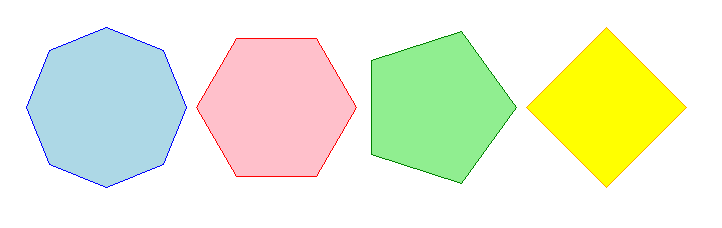
Use the definition provided above to draw polygons of 3, 4, 5,and 6 sides.
import turtle
def draw_centered_regular_polygon(t, centre=(0, 0), radius=10, sides=4,
penw=1, penc="black", fillc=None):
t.pu()
t.goto(centre)
t.seth(0)
t.fd(radius)
t.seth(90)
t.pensize(penw)
t.pencolor(penc)
t.pd()
if fillc is not None:
t.fillcolor(fillc)
t.begin_fill()
t.circle(radius, steps=sides)
if fillc is not None:
t.end_fill()
s = turtle.Screen()
s.bgcolor("white")
s.title("draw_centered_regular_polygon")
s.setup(width=800, height=600, startx=0, starty=0)
t = turtle.Turtle()
t.speed(0)
t.ht()
centres = [(-250, 0),(-80, 0),(80, 0),(250, 0)]
radii = [80, 80, 80, 80]
polysides = [8, 6, 5, 4]
pensizes = [1, 1, 1, 1]
pencolors = ["blue", "red", "green", "orange"]
fillcolors = ["light blue", "pink", "light green", "yellow"]
for i in range(len(radii)):
draw_centered_regular_polygon(t, centre=centres[i], radius=radii[i], sides=polysides[i], penw=pensizes[i], penc=pencolors[i], fillc=fillcolors[i])
s.exitonclick()