8. Turtle triangle progressions
8.1. Scalene triangle
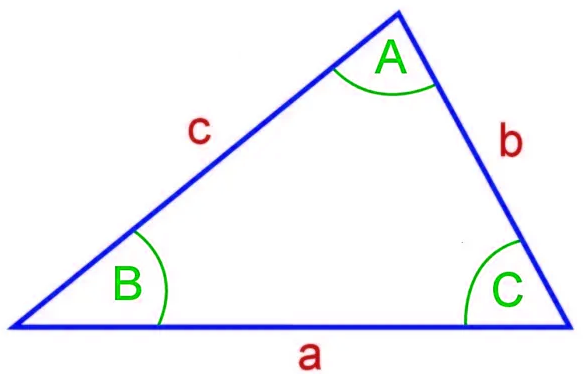
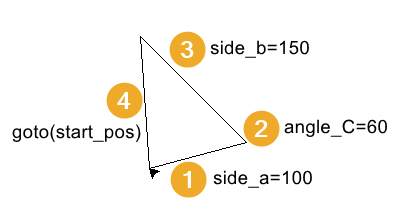
Code Completion: scalene_steps definition
Write a definition to replace the lines between the comments (begin triangle and end triangle) in the code below.
import turtle
s = turtle.Screen()
s.bgcolor("white")
s.title("triangle")
s.setup(width=800, height=600, startx=0, starty=0)
t = turtle.Turtle()
t.speed(5)
# --begin triangle
side_a = 100
angle_C = 60
side_b = 150
start_pos = (20, 30)
start_h = 15
t.pu()
t.goto(start_pos)
t.pd()
t.seth(start_h)
t.fd(side_a)
t.lt(180 - angle_C)
t.fd(side_b)
t.goto(start_pos)
# --end triangle
s.exitonclick()
A definition for a scalene triangle.
import turtle
s = turtle.Screen()
s.bgcolor("white")
s.title("triangle")
s.setup(width=800, height=600, startx=0, starty=0)
t = turtle.Turtle()
t.speed(5)
def scalene(t, side_a, angle_C, side_b, start_pos=(0, 0), start_h=0):
t.pu()
t.goto(start_pos)
t.pd()
t.seth(start_h)
t.fd(side_a)
t.lt(180 - angle_C)
t.fd(side_b)
t.goto(start_pos)
scalene(t, side_a=100, angle_C=60, side_b=150, start_pos=(20, 30), start_h=15)
s.exitonclick()
8.2. Isosceles triangle
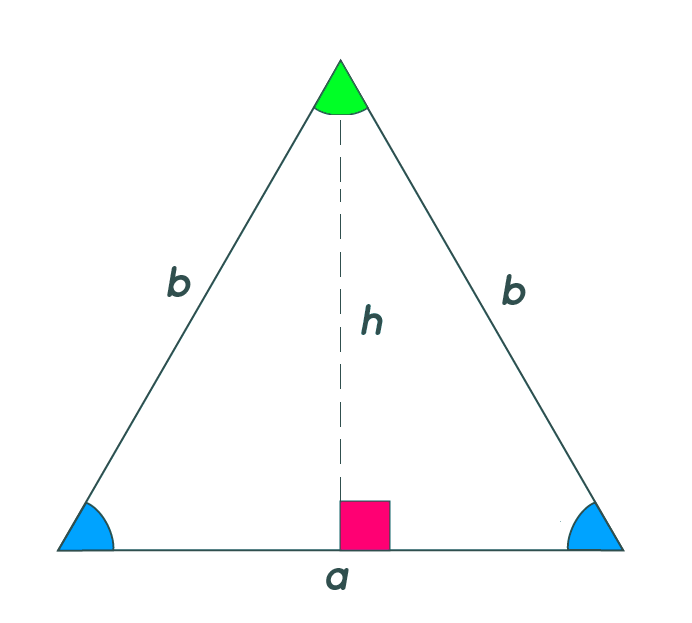
Code Completion: isosceles definition
Write a definition to replace the lines between the comments (begin triangle and end triangle) in the code above.
import turtle
s = turtle.Screen()
s.bgcolor("white")
s.title("triangle")
s.setup(width=800, height=600, startx=0, starty=0)
t = turtle.Turtle()
t.speed(5)
# --begin triangle
base = 100
height = 50
start_pos = (20, 30)
t.pu()
t.goto(start_pos)
t.pd()
t.seth(0)
start_x = start_pos[0]
start_y = start_pos[1]
t.fd(base)
t.goto(start_x + base/2, start_y + height)
t.goto(start_x, start_y)
# --end triangle
s.exitonclick()
A definition for an Isosceles triangle.
import turtle
s = turtle.Screen()
s.bgcolor("white")
s.title("triangle")
s.setup(width=800, height=600, startx=0, starty=0)
t = turtle.Turtle()
t.speed(5)
# --begin triangle
def isosceles(t, base, height, start_pos):
t.pu()
t.goto(start_pos)
t.pd()
t.seth(0)
start_x = start_pos[0]
start_y = start_pos[1]
t.fd(base)
t.goto(start_x + base / 2, start_y + height)
t.goto(start_x, start_y)
isosceles(t, base=100, height=50, start_pos=(20, 30))
# --end triangle
s.exitonclick()
8.3. Isosceles triangle at any angle
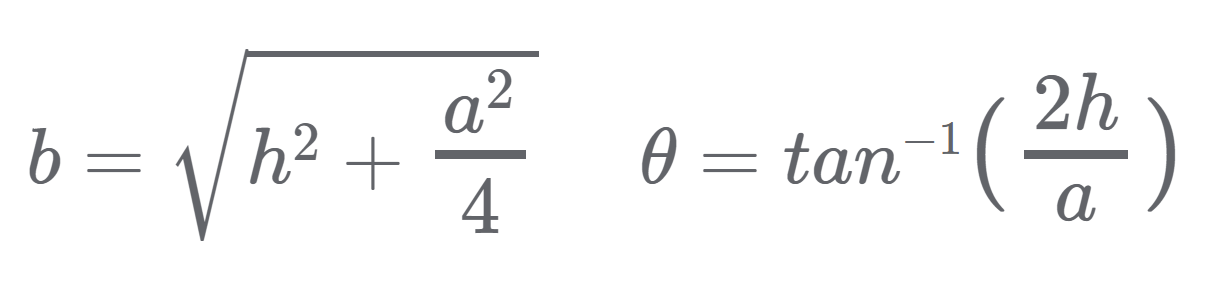
b = math.sqrt(height**2 + (base**2) / 4)angle_B = math.degrees(math.atan(2 * height / base))Code Completion: isosceles definition
Write a definition to replace the lines between the comments (begin triangle and end triangle) in the code above.
import turtle
import math
s = turtle.Screen()
s.bgcolor("white")
s.title("triangle")
s.setup(width=800, height=600, startx=0, starty=0)
t = turtle.Turtle()
t.speed(5)
# --begin triangle
base = 100
height = 50
start_pos = (20, 30)
start_h = 15
t.pu()
t.goto(start_pos)
t.pd()
t.seth(start_h)
b = math.sqrt(height**2 + (base**2) / 4)
angle_B = math.degrees(math.atan(2 * height / base))
t.fd(base)
t.lt(180 - angle_B)
t.fd(b)
t.goto(start_pos)
# --end triangle
s.exitonclick()
A definition for an Isosceles triangle.
import turtle
import math
s = turtle.Screen()
s.bgcolor("white")
s.title("triangle")
s.setup(width=800, height=600, startx=0, starty=0)
t = turtle.Turtle()
t.speed(5)
# --begin triangle
def isosceles(t, base, height, start_pos=(0, 0), start_h=0):
t.pu()
t.goto(start_pos)
t.pd()
t.seth(start_h)
b = math.sqrt(height**2 + (base**2) / 4)
angle_B = math.degrees(math.atan(2 * height / base))
t.fd(base)
t.lt(180 - angle_B)
t.fd(b)
t.goto(start_pos)
isosceles(t, base=100, height=50, start_pos=(20, 30), start_h=15)
# --end triangle
s.exitonclick()
8.4. Equilateral triangles
Code Completion: equilateral definition
Write a definition to replace the lines between the comments (begin triangle and end triangle) in the code above.
import turtle
s = turtle.Screen()
s.bgcolor("white")
s.title("triangle")
s.setup(width=800, height=600, startx=0, starty=0)
t = turtle.Turtle()
t.speed(5)
# --begin triangle
side = 100
start_pos = (20, 30)
start_h = 10
t.pu()
t.goto(start_pos)
t.pd()
t.seth(start_h)
start_pos = t.pos()
for _ in range(3):
t.fd(side)
t.lt(120)
# --end triangle
s.exitonclick()
A definition for an equilateral triangle.
import turtle
s = turtle.Screen()
s.bgcolor("white")
s.title("triangle")
s.setup(width=800, height=600, startx=0, starty=0)
t = turtle.Turtle()
t.speed(5)
# --begin triangle
def equilateral(t, side, start_pos=(0, 0), start_h=0):
t.pu()
t.goto(start_pos)
t.pd()
t.seth(start_h)
start_pos = t.pos()
for _ in range(3):
t.fd(side)
t.lt(120)
equilateral(t, side=100, start_pos=(20, 30), start_h=10)
# --end triangle
s.exitonclick()
8.5. Adding pen colour and fill colour parameters
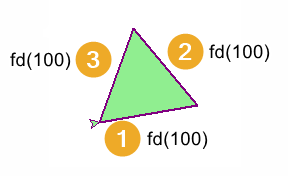
Tasks
Modify the triangle definitions to include parameters for pencolor, fillcolor, pensize. Set default values for each parameter for pencolor, fillcolor, pensize so that they can be omitted as arguments when the funcitons are called, without breaking the code.
import turtle
s = turtle.Screen()
s.bgcolor("white")
s.title("triangle")
s.setup(width = 800, height = 600, startx = 0, starty = 0)
t = turtle.Turtle()
t.speed(5)
# --begin triangle
def scalene(t, side_a, angle_C, side_b, start_pos=(0, 0), start_h=0,
penw=1, penc="black", fillc=None):
t.pu()
t.goto(start_pos)
t.pd()
t.seth(start_h)
t.pensize(penw)
t.pencolor(penc)
if fillc is not None:
t.fillcolor(fillc)
t.begin_fill()
t.fd(side_a)
t.lt(180 - angle_C)
t.fd(side_b)
t.goto(start_pos)
if fillc is not None:
t.end_fill()
scalene(t, side_a=100, angle_C=60, side_b=150, start_pos=(20, 30), start_h=15,
penw=3, penc="black", fillc="light green")
# --end triangle
s.exitonclick()
import turtle
import math
s = turtle.Screen()
s.bgcolor("white")
s.title("triangle")
s.setup(width=800, height=600, startx=0, starty=0)
t = turtle.Turtle()
t.speed(5)
# --begin triangle
def isosceles(t, base, height, start_pos=(0, 0), start_h=0,
penw=1, penc="black", fillc=None):
t.pu()
t.goto(start_pos)
t.pd()
t.seth(start_h)
t.pensize(penw)
t.pencolor(penc)
b = math.sqrt(height**2 + (base**2) / 4)
angle_B = math.degrees(math.atan(2 * height / base))
if fillc is not None:
t.fillcolor(fillc)
t.begin_fill()
t.fd(base)
t.lt(180 - angle_B)
t.fd(b)
t.goto(start_pos)
if fillc is not None:
t.end_fill()
isosceles(t, base=100, height=50, start_pos=(20, 30), start_h=15,
penw=2, penc="black", fillc="pink")
# --end triangle
s.exitonclick()
import turtle
s = turtle.Screen()
s.bgcolor("white")
s.title("triangle")
s.setup(width=800, height=600, startx=0, starty=0)
t = turtle.Turtle()
t.speed(5)
# --begin triangle
def equilateral(t, side, start_pos=(0, 0), start_h=0,
penw=1, penc="black", fillc=None):
t.pu()
t.goto(start_pos)
t.pd()
t.seth(start_h)
t.pensize(penw)
t.pencolor(penc)
if fillc is not None:
t.fillcolor(fillc)
t.begin_fill()
start_pos = t.pos()
for _ in range(3):
t.fd(side)
t.lt(120)
if fillc is not None:
t.end_fill()
equilateral(t, side=100, start_pos=(20, 30), start_h=10,
penw=2, penc="purple", fillc="light green")
# --end triangle
s.exitonclick()